In an age where connectivity dictates the rhythm of our daily lives, the advent of smart devices has revolutionized the way we interact with our homes and communities. From refrigerators that can order groceries to lights that respond to our moods, the promise of a fully integrated smart ecosystem is tantalizing. Yet, lurking beneath this glossy surface lies a crucial question: how well do these devices communicate with one another? At the heart of this inquiry lies Wi-Fi mesh technology, touted as a solution to the dead zones and connection woes that can plague traditional networks. But does the integration of a Wi-Fi mesh system with smart devices lead to seamless synergy or is it fraught with complications? In this article, we’ll explore the nuances of Wi-Fi mesh integration, examining the benefits and challenges it poses for modern connectivity. Join us as we navigate this landscape and uncover whether the marriage of smart devices and mesh networks is a harmonious union or a recipe for frustration.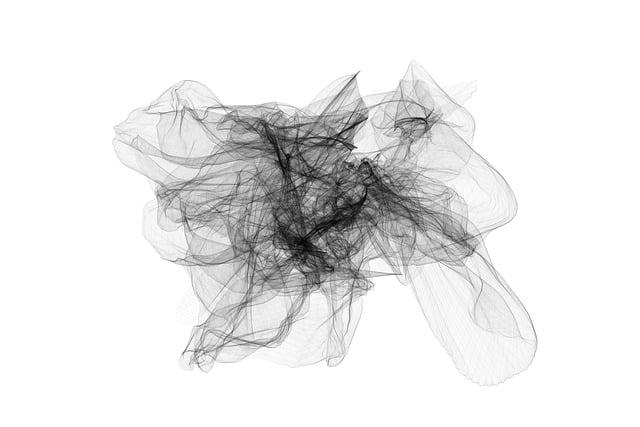
Navigating the Mesh Network Maze for Smart Home Efficiency
As we step into the era of interconnected homes, the role of a robust network infrastructure cannot be overstated. Wi-Fi mesh networks offer a compelling solution to enhance the coverage and reliability of your smart devices. Rather than relying on a single router, a mesh setup utilizes multiple nodes to create a seamless blanket of connectivity throughout your home. This can be particularly advantageous for devices like smart thermostats, security cameras, and lighting systems, which require stable and consistent signals for optimal performance. However, the navigation through the maze of mesh network options can lead to some hiccups if not approached strategically.
When integrating smart devices into a mesh network, consider the following factors to improve efficiency: Device compatibility, network layout, and configuration settings. A mismatch between devices and network protocols can hinder communication; thus, researching compatibility beforehand is key. Furthermore, laying out your mesh nodes strategically ensures even coverage, especially in larger homes. Lastly, tweaking the configuration settings in your mesh system can minimize latency and packet loss, directly impacting your smart home experience. Below is a quick reference table summarizing essential mesh network attributes:
| Attribute | Importance |
|---|---|
| Device Compatibility | Ensures seamless connectivity |
| Network Layout | Maximizes coverage and speed |
| Configuration Settings | Optimizes device performance |

Understanding Compatibility: The Key to Seamless Integration
When integrating Wi-Fi mesh systems with smart devices, compatibility is paramount. Various brands and technologies may use different protocols, which can lead to frustrating experiences if not properly considered. Understanding the specific requirements of your smart devices is essential. Most modern devices operate on either 2.4 GHz or 5 GHz bands, and your mesh system should support both to ensure seamless connectivity. Additionally, protocols like Zigbee and Z-Wave may also come into play for smart home hubs, further complicating integration efforts.
To streamline your integration process, consider the following factors:
- Device Ecosystem: Ensure your mesh system is compatible with the specific brands of smart devices you plan to use.
- Firmware Updates: Regularly check for updates on both your mesh and smart devices to avoid potential connectivity issues.
- Range and Coverage: Evaluate the layout of your home; a well-positioned mesh system can significantly improve performance.
- Initial Setup: Look for systems that offer intuitive setups through apps, which can ease the onboarding process.
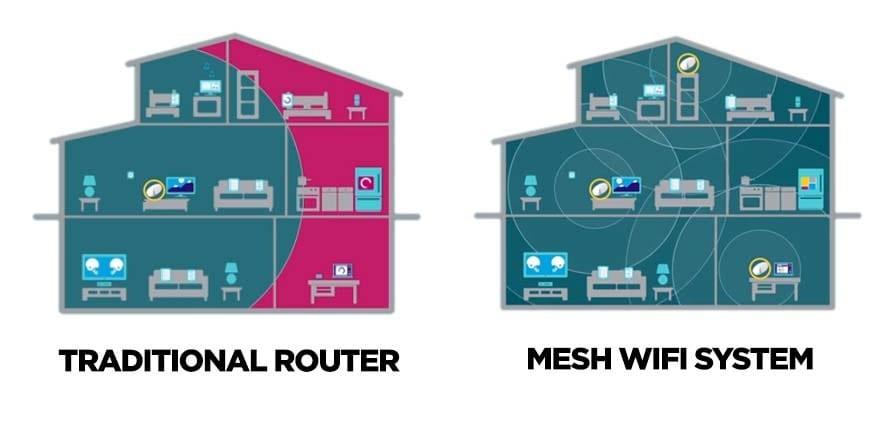
Troubleshooting Common Issues in Wi-Fi Mesh Systems
Troubleshooting Wi-Fi mesh systems can often feel like an uphill battle, especially when integrating with smart devices. Connection drops may occur for various reasons, including interference from other wireless devices or physical obstacles. Ensuring that your mesh nodes are optimally placed can significantly enhance connectivity. Consider the following common pitfalls:
- Distance Between Nodes: Too far apart can weaken the signal.
- Interference: Electronic devices like microwaves can disrupt Wi-Fi signals.
- Outdated Firmware: Ensure all devices are running the latest software.
Additionally, smart device compatibility can sometimes pose a challenge. Not all smart devices support the same frequencies or protocols, which makes it crucial to check compatibility before integration. If you’re experiencing issues, here are some steps to consider:
- Check Device Settings: Certain smart devices may have unique configuration settings.
- Factory Reset: Consider a reset of both the mesh and the smart devices if issues persist.
- Wi-Fi Band Selection: Utilize the 5GHz band for devices that demand higher speeds and lower interference.
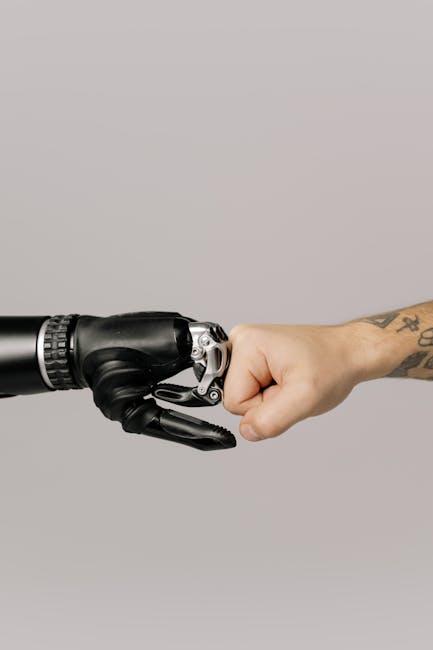
Maximizing Performance: Tips for a Cohesive Smart Home Experience
Creating a seamless smart home experience requires effective integration between your Wi-Fi mesh system and various smart devices. To ensure optimal performance, it is essential to strategically position your mesh nodes throughout your home. Consider the following tips:
- Optimize node placement: Position nodes in areas where you frequently use smart devices, such as living rooms and home offices, while avoiding physical obstructions like thick walls.
- Use wired backhauls: If possible, utilize Ethernet cables to connect your mesh nodes for a more stable and reliable connection.
- Regular updates: Keep your router and smart devices up to date with the latest firmware to enhance security and performance.
Monitoring your network performance can also play a significant role in enhancing your smart home’s functionality. Implementing network management tools enables you to keep track of your devices and optimize bandwidth distribution. Below is a simple table to illustrate the benefits of monitoring:
| Monitoring Feature | Benefit |
|---|---|
| Device Management | Identify and resolve connectivity issues quickly. |
| Bandwidth Allocation | Prioritize devices for smoother operation. |
| Traffic Analysis | Detect unusual activity and enhance security. |
By implementing these strategies, you not only enhance device performance but also create a more cohesive smart home experience that truly operates smoothly.
In Summary
In the ever-evolving landscape of home technology, the integration of Wi-Fi mesh systems with smart devices stands at the intersection of convenience and complexity. As we’ve explored, the potential for a seamless smart home experience is undeniably enticing, yet the reality can sometimes feel more like a puzzle than a streamlined solution.
While some users enjoy the effortless connectivity and extended coverage that a robust mesh network promises, others may grapple with compatibility issues and technical hiccups that can turn a tech enthusiast’s dream into a frustrating ordeal. The true experience largely hinges on the specific devices involved, the setup process, and user familiarity with their ecosystem.
Ultimately, whether this journey proves to be smooth sailing or a bumpy ride, the commitment to enhance our living spaces with smart technology is a testament to our desire for simplicity and efficiency in our daily lives. As we move forward, the key lies in recognizing these challenges and celebrating the triumphs, guiding us toward a future where our smart devices truly enhance our connectivity. As with any innovative leap, patience, research, and perhaps a little trial and error may be the best companions on this tech adventure. Happy connecting!




